[Android/Kotlin]ImageView 테두리 둥글게 프레임넣기
- AndroidStudio UI를 수정하던 중 ImageView의 테두리를 넣어주면 훨씬 가시성이 증가할 것 같아 방법을 알아보고 포스팅한다:)
[초기] ImageView (적용 전)
- 이미지가 둥 떠있어서 배경과 어울리지 않는다.
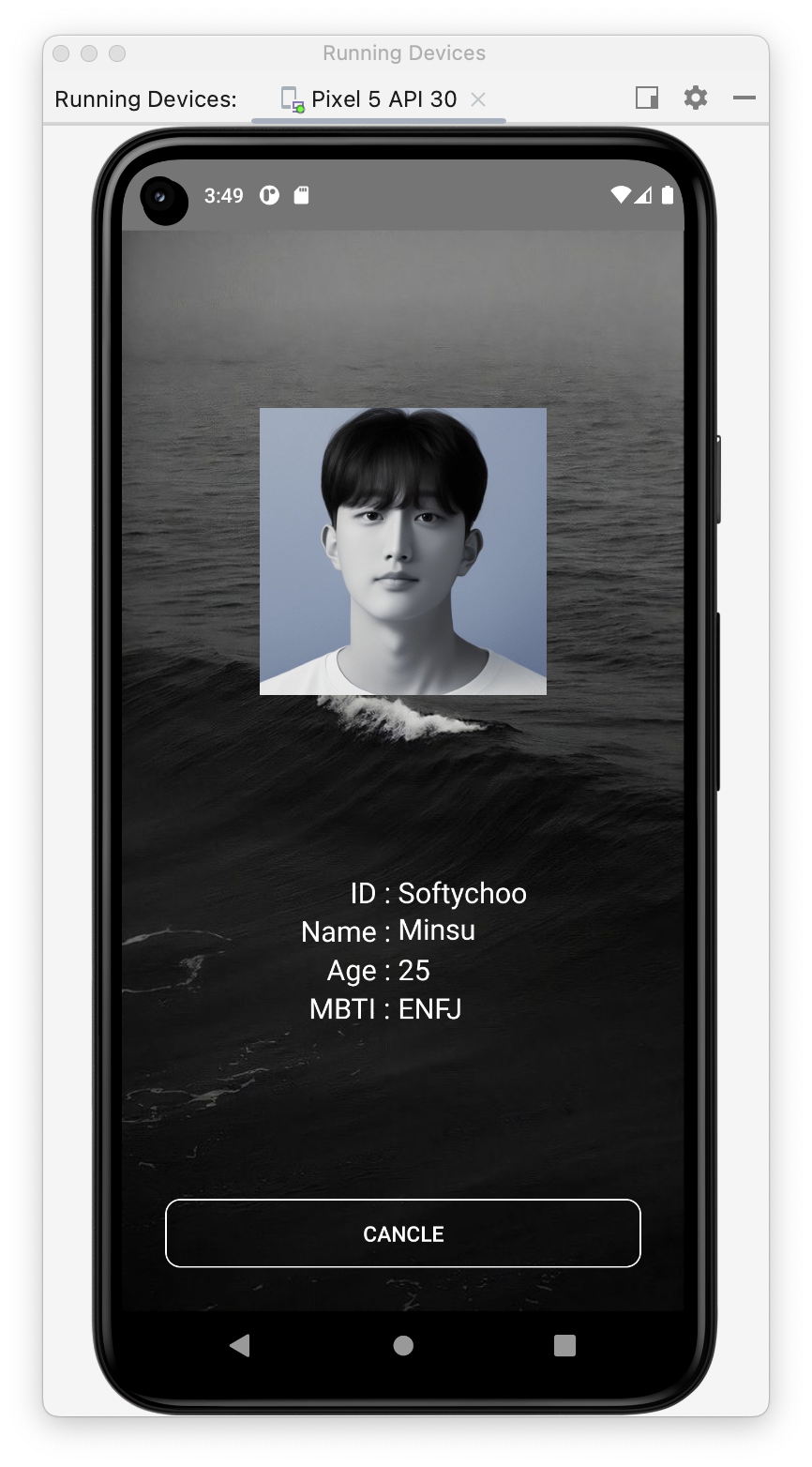


[Step 1] 리소스파일 추가
- res /drawable 경로에 원하는 이름의 새로운 Resource File을 만들어준다.
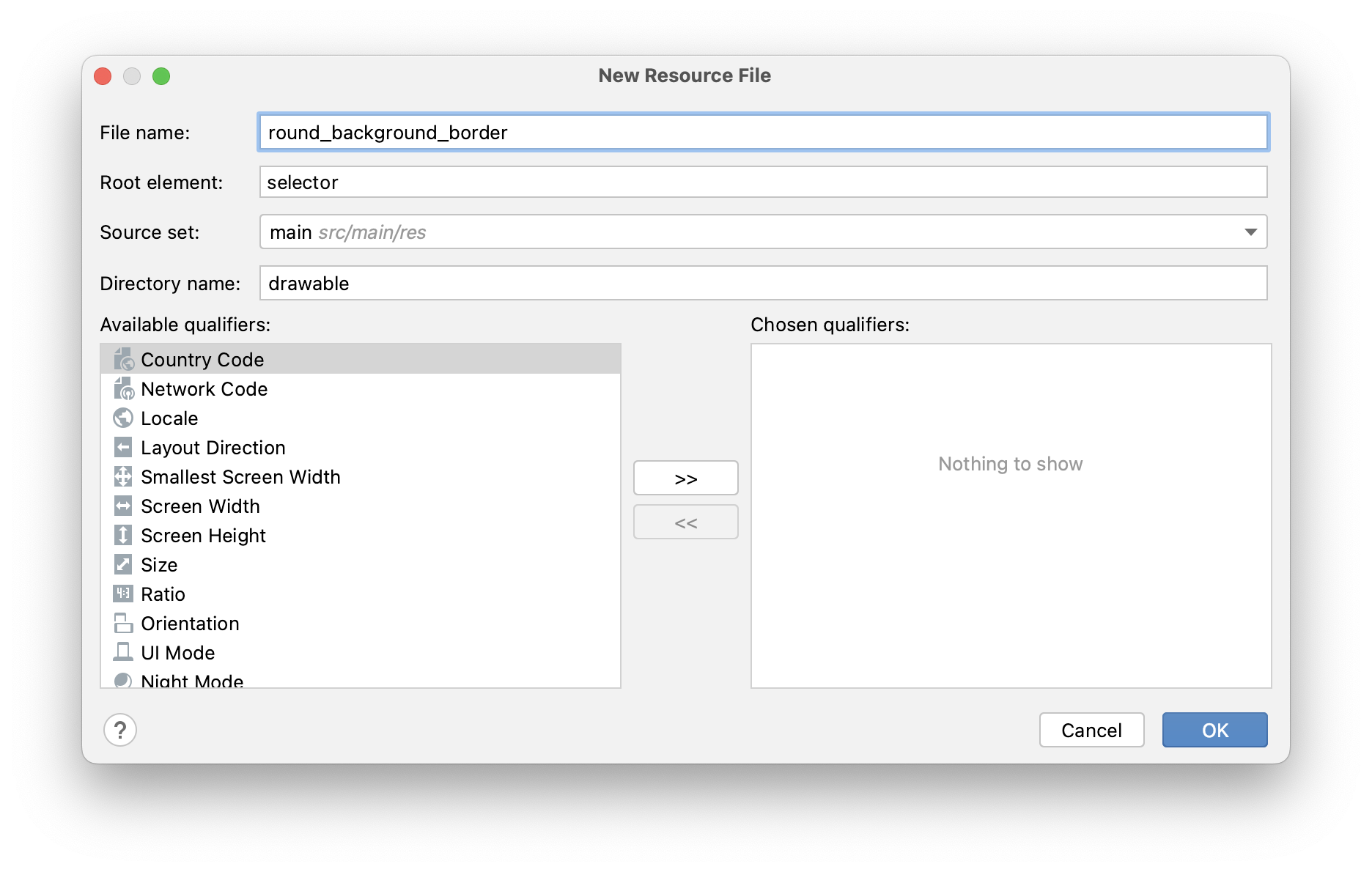
[step 2] 코드작성
- 그 안의 코드를 다음과 같은 형식으로 수정해준다.
<?xml version="1.0" encoding="utf-8"?>
<shape xmlns:android="http://schemas.android.com/apk/res/android"
android:shape="rectangle" >
<solid android:color="#00ff0000" /> <!--배경색 설정-->
<corners
android:radius="30dp"/> <!--테두리의 둥근 정도 설정-->
<stroke
android:width="2dp"
android:color="@color/black" /> <!--테두리의 두께와 색 설정-->
</shape>
- 나는 배경을 투명색으로 해주기 위해 투명색 색상코드인
#00ff0000로 설정해주었다. - radius는 테두리 모서리의 둥근 정도
- width는 테두리의 두께를 설정해준다
[step 3] activity.xml 파일 변경
- 진행하던 xml파일로 돌아가 다음과 같은 형식으로 코딩해준다.
- 핵심코드
android:background="@drawable/round_backgroud_border"
<LinearLayout
android:id="@+id/layout_img_border"
android:background="@drawable/round_backgroud_border" background에 설정한 스타일 넣기
android:padding="2dp" 설정한 테두리 두께만큼 패딩 넣기
android:layout_gravity="center"
android:layout_width="wrap_content"
android:layout_height="wrap_content"
app:layout_constraintBottom_toTopOf="@+id/textView11"
app:layout_constraintEnd_toEndOf="parent"
app:layout_constraintStart_toStartOf="parent"
app:layout_constraintTop_toTopOf="parent"
tools:ignore="MissingConstraints">
<ImageView
android:id="@+id/iv_change"
android:layout_width="200dp"
android:layout_height="200dp"
android:layout_gravity="center"
android:scaleType="centerCrop"
android:background="@drawable/round_backgroud_border" background에 설정한 스타일 넣기
/>
</LinearLayout>
[step 4]
val changeImg = findViewById<ImageView>(R.id.iv_change)
changeImg.clipToOutline = true
- 이미지를 배경에 맞게 잘라주는 함수인
clipToOutlined을 사용하여 테두리에 맞게 잘라줌
[결과] ImageView 적용 후
- 다음과 같이 배경과 찰떡인 프레임이 완성되었다 :)



